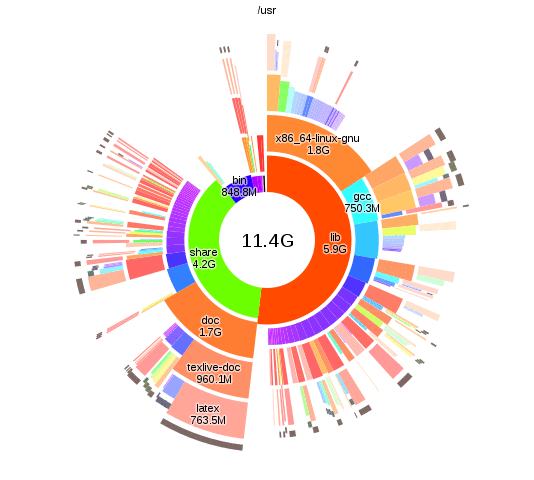Download
Duc is available through the normal repositories in Debian and most of its derivate operating systems such as Ubuntu. Simply run the following to install Duc:
$ sudo apt-get install duc
For other operating systems, you can download the latest duc source .tgz from the Releases page on github, then
$ cd duc-1.4.1 $ ./configure $ make # make installIf you feel brave and you want to run the latest greatest, you can clone Duc from GitHub
Usage
Duc comes with a command line tool called duc, which is used to create, maintain and query the disk usage database. run duc help to get a list of available commands. duc helpExtensive documentation is available in the manual page man page.
Quickstart
Index the /usr directory, writing to the default database location ~/.duc.db:
$ duc index /usr
List all files and directories under /usr/local, showing relative file sizes
in a graph:
$ duc ls -Fg /usr/local
4.7G lib/ [+++++++++++++++++++++++++++++++++++++++++++]
3.1G share/ [++++++++++++++++++++++++++++ ]
2.7G src/ [++++++++++++++++++++++++ ]
814.9M bin/ [+++++++ ]
196.6M include/ [+ ]
66.6M x86_64-w64-mingw32/ [ ]
59.9M local/ [ ]
38.8M i686-w64-mingw32/ [ ]
20.3M sbin/ [ ]
13.6M lib32/ [ ]
13.3M libx32/ [ ]
or use the -R options for the tree view:
24.0K ╰┬─ ignore.d.server 4.0K │ ╰┬─ gpg-agent 4.0K │ ├─ rsyslog 4.0K │ ├─ hddtemp 4.0K │ ├─ ntpdate 4.0K │ ╰─ libsasl2-modules 4.0K ├─ ignore.d.paranoid 4.0K ├─ ignore.d.workstation 4.0K ╰─ violations.ignore.d
$ duc gui /usr
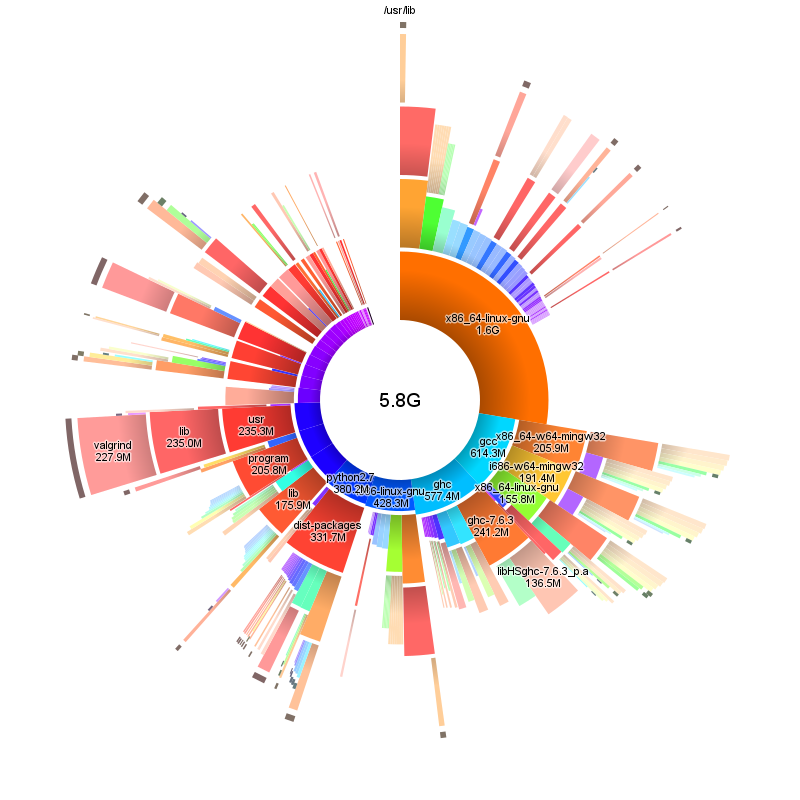
or run the ncurses console interface with
duc ui /usr
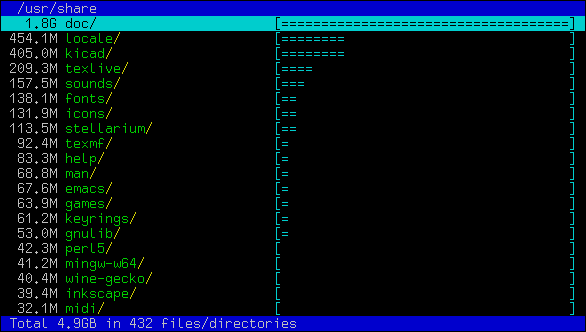
Install
To build Duc with its default options, run:$ ./configure $ make $ sudo make installTo get the required dependencies on Debian or Ubuntu, run:
$ sudo apt-get install libncursesw5-dev libcairo2-dev libpango1.0-dev build-essentialOn RHEL or CentOS systems, you need to do:
$ sudo yum install pango-devel cairo-devel tokyocabinet-develFor more detailed installation instructions and a description of all the relevant ./configure options check out the INSTALL file at the GitHub repository.
Contact
Questions, feature requests and bug reports are best submitted using the issue system on Duc's GitHub pageThe author can be contact via email at duc@zevv.nl